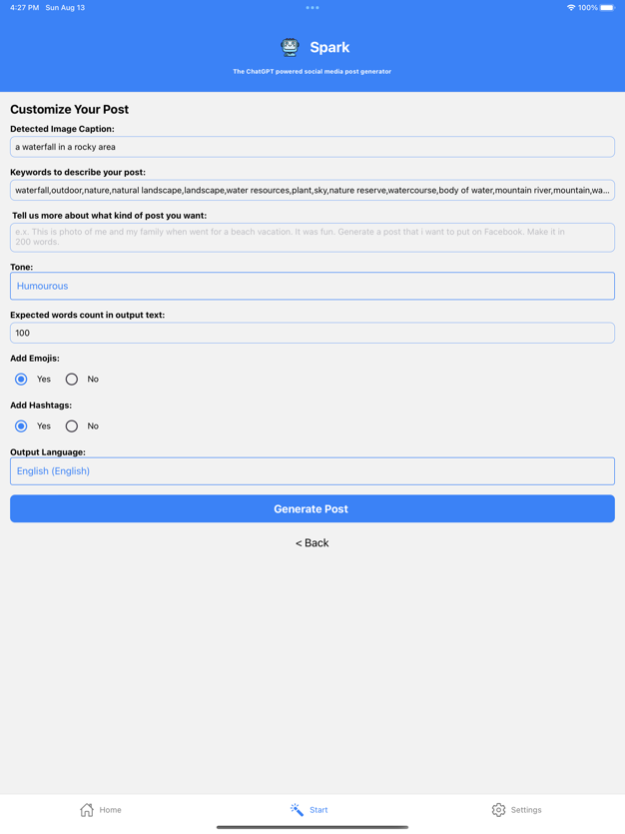Spark-AI 0.1.1
Continue to app
Free Version
Publisher Description
Spark: The AI-Powered Social Media Post Generator.
Spark helps you create innovative, funny, cool, and informative posts for your favorite social media platforms.
With Spark, you can:
- Generate posts in seconds, without having to come up with ideas yourself.
- Just upload a photo and get a post created instantly!
- Customize the parameters to create the post as per your own preferences.
Spark is the perfect tool for anyone who wants to improve their social media presence. Whether you're a business owner, a marketer, or a social media influencer, Spark can help you create content that gets noticed.
Download Spark today and start creating amazing social media content!
Nov 29, 2023
Version 0.1.1
Enhanced Image Analysis: Experience the power of GPT-4 vision API, which can now accept images and deliver remarkably accurate image analysis. This advancement has significantly improved the effectiveness of our app, enabling it to generate more engaging and pertinent social media posts without extensive user input.
About Spark-AI
Spark-AI is a free app for iOS published in the Office Suites & Tools list of apps, part of Business.
The company that develops Spark-AI is Rajkumar Waghmare. The latest version released by its developer is 0.1.1.
To install Spark-AI on your iOS device, just click the green Continue To App button above to start the installation process. The app is listed on our website since 2023-11-29 and was downloaded 2 times. We have already checked if the download link is safe, however for your own protection we recommend that you scan the downloaded app with your antivirus. Your antivirus may detect the Spark-AI as malware if the download link is broken.
How to install Spark-AI on your iOS device:
- Click on the Continue To App button on our website. This will redirect you to the App Store.
- Once the Spark-AI is shown in the iTunes listing of your iOS device, you can start its download and installation. Tap on the GET button to the right of the app to start downloading it.
- If you are not logged-in the iOS appstore app, you'll be prompted for your your Apple ID and/or password.
- After Spark-AI is downloaded, you'll see an INSTALL button to the right. Tap on it to start the actual installation of the iOS app.
- Once installation is finished you can tap on the OPEN button to start it. Its icon will also be added to your device home screen.